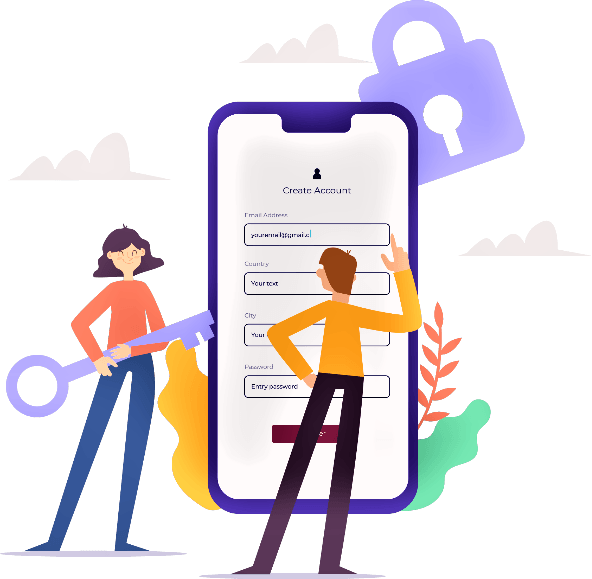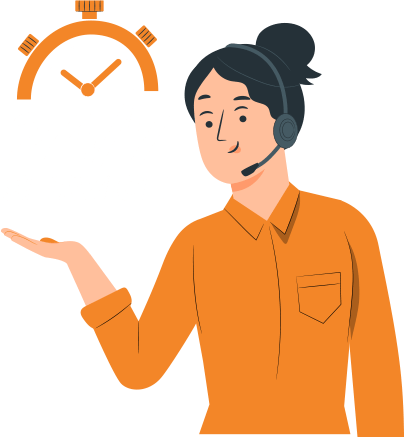As we all know, virtual reality is the most exciting and rapidly expanding technology. Some even believe that VR could be the future of the entertainment and gaming industries. Despite a few games like Nintendo’s virtual boy, VR has long been a pipe dream for Video Game Developers. Virtual reality (VR) has the potential to change how we produce things.
Although it is far from perfect, hardware like the HTC Vive, PSVR, and Oculus Rift have increased its appeal for both consumers and Video Game Developers. After several generations of vaporware, the goal of developing realistic VR games can now finally come to pass. There is now a possibility of low-cost investment in video game production thanks to readily available software and VR equipment.
What Do you mean by Unity 3D Mobile Game Development?
In 2005, the development engine Unity 3D was first introduced to the world, and since then it surpassed all other 3D and 2D development tools in terms of global usage. To give you some numbers. The creation of 50% of the mobile games and 60% of AR/VR content both uses Unity 3D. It’s a common misconception that Unity 3D is only appropriate for mobile applications because of how frequently it’s used on mobile devices. This is mostly because Unity 3D used to concentrate on the mobile industry, particularly during the emergence of Apple’s AppStore and Google’s play industry.
How VR technology is transforming the gaming industry?
A realistic and immersive simulation of a 3D environment is known as virtual reality. Due to the expansion of digitalization, VR made significant progress in every area. It has the potential to significantly enhance both consumer satisfaction and business earnings. Thanks to 3D gaming engines like Unity 3D and Unreal Engines, VR developers can now create VR solutions on par with experts in the field.
VR has established its place in the video gaming industry, and the gaming sector is reaping the ever-growing benefits of this immersive technology. In this market, there are so many successful examples of advanced VR gaming. To transform the user experience, numerous significant Android Game Development studios have shifted to the VR movement.
How does VR Development help in the Unity 3D gaming industry?
Creating VR games in Unity is quite advantageous because it makes it simple to publish the game and facilitate VR Game Development.

01. Install the Unity 3D game engine
The most recent version of Unity should be downloaded right away if you don’t already have it on your computer because it provides users with a 3D environment. You may create and upload your game for many platforms like Android, Linux, iOS, and Xbox with this tool, which is free for personal or other uses.
02. Include VR Plug-ins
- You will need to download a collection of plugins if you want to develop VR games for any of the chosen platforms.
- Downloading x code is necessary to upload it to iOS.
- The Google VR SDK plugin for Unity can be downloaded. Search GitHub for Unity’s1.110 Release.
- You can keep the files organized by unzipping and extracting all the contents into a new folder. If you don’t already have it, you might also need the Java SE Development Kit.
- You can browse the Oracle website for additional instructions.
03. Establish a New Project
Making a new unity project and naming it are the two initial steps. You will be asked to add an asset after it has been produced, and you will then need to download the environment package. You must inform Unity if you are setting up the VR environment for Android or iOS once you have implemented the environment settings.
04. Make the Scene VR Enabled
You need to pick Android after clicking the file, build, and then VR settings on the scene. After that, you must choose landscape and switch platforms from the bottom area of the window; otherwise, it can cause issues. The following action is to turn on Virtual Reality functionality from the project settings tab.
05. Environmental Adjustment
After completing the aforementioned settings, it’s time to fine-tune the environment by removing or adding objects to a scene as required. You can add various objects to your landscapes, such as hills, mountains, blocks, and more, by choosing them from a hierarchy.
06. Add Hardware to See How the End Results Look
To assess how your game will seem to the player and how the objects would interact, a VR controller is necessary at this point. At this point, you might wish to alter the actions associated with your created objects to better serve your intended outcomes.
Conclusion
The above-given facts and information highlight how to use VR technology to create video games in Unity 3D. In 2005, the development engine Unity 3D was first introduced to the world, and since then it surpassed all other 3D and 2D development tools in terms of global usage. To give you some numbers. The creation of 50% of the mobile games and 60% of AR/VR content both uses Unity 3D. You can also read out Virtual Reality Gaming Business Market in India